Invoice Scanning Software
Scan2Invoice streamlines the way you scan invoices into your cloud accounting system. Say goodbye to manual data entry - capture and process bills and receipts with speed and precision. Simplify your workflow with effortless invoice scanning.
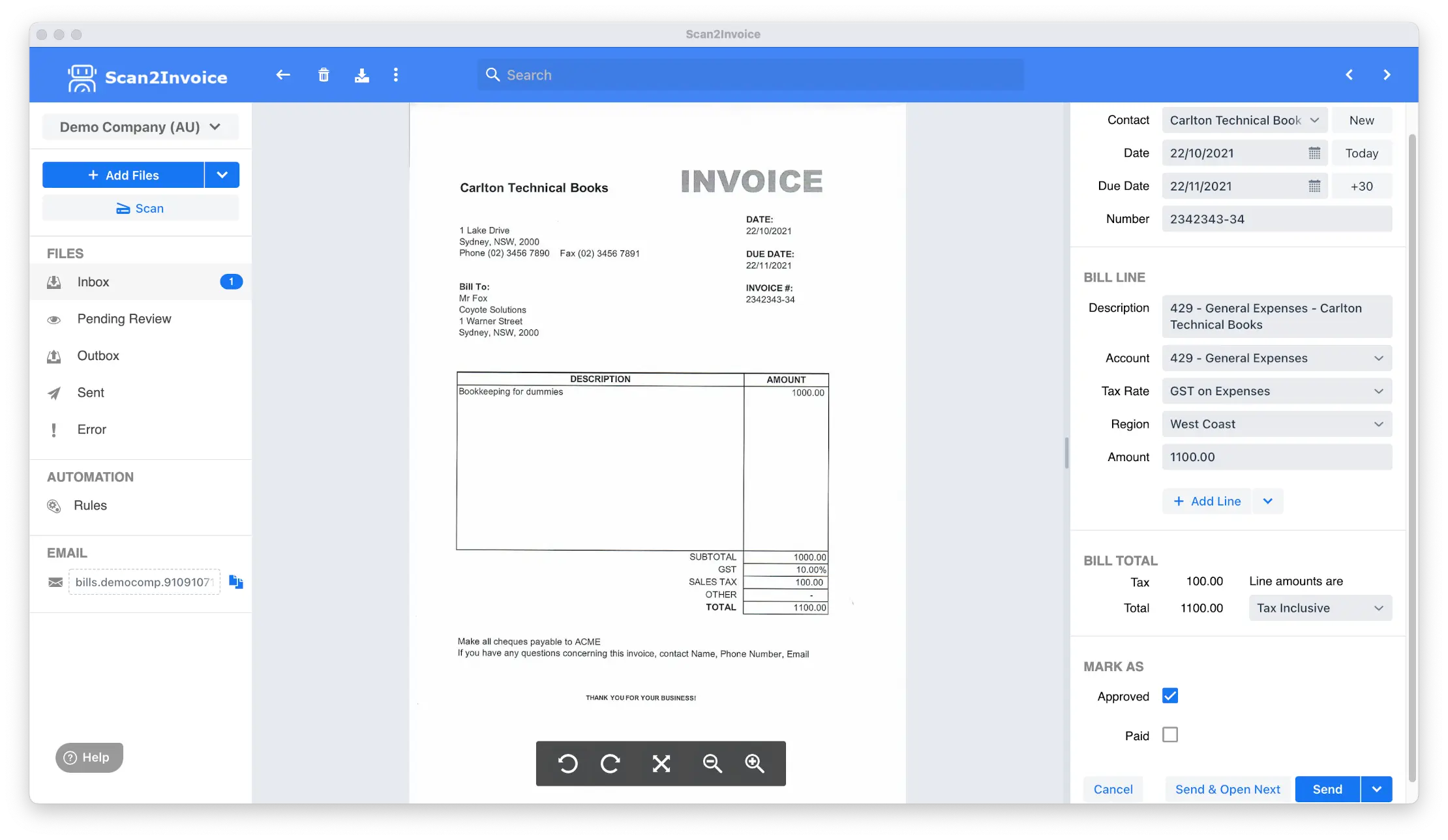
- Smart Scanner Integration
- Connect directly to your desktop scanner—no third-party tools needed. Scan2Invoice is purpose-built to work with your hardware, streamlining invoice capture from paper to software in seconds.
- Lightning-Fast Scanning
- From scan to import in under a minute. Whether you’re handling a few or hundreds of documents, Scan2Invoice keeps up with your pace.
- Precision Data Capture
- Scan2Invoice uses smart templates and built-in rules to capture your invoice details accurately—no more manual corrections or re-typing.
- Enterprise-Grade Security
- Your scanned documents are transmitted using industry-standard encryption and processed securely in the cloud. No outsourcing, no human review—just reliable, encrypted automation you can trust.
- Cost-Effective Efficiency
- Affordable automation for desktop users. Cut down on bookkeeping hours without breaking the bank—ideal for small teams and solo operators.
- Direct Export to Accounting Software
- Easily send scanned and processed data to your favorite accounting platform, including QuickBooks, Xero, and more. One-click export keeps your books up to date.
The benefits of invoice scanning software
If you're like most business owners, you probably have a lot of paper invoices lying around. It can be difficult to keep track of them all, and even more difficult to find the right invoice when you need it. This is where invoice scanning software comes in handy!
In this blog post, we will discuss the best invoice scanning software on the market and how it can help streamline your business.
Cutting costs by automating data entry
As businesses seek to cut costs and improve efficiency, automation has become an increasingly popular option. By using automation to handle repetitive tasks, businesses can save time and money. Automation can also help to improve accuracy and consistency, as well as reducing the need for manual labor. In addition, automation can help businesses to scale their operations more effectively. As businesses continue to seek ways to improve their bottom line, automation is likely to play an increasingly important role.
Get It Now
Scan2Invoice will automate your invoice scanning and data entry. By using our Scan2Invoice invoice scanning software you will have more time to focus on your business. Don't believe it? Just try it for yourself with our 30-day free trial. No credit card required. Get started now by pressing the download button below.
Download NowWhat exactly is automated data entry?
Data entry is the process of inputting data into a computer system. It can be done manually, through the use of a keyboard or other input device, or it can be done automatically, through the use of optical character recognition (OCR) technology. Data entry is a critical part of many business processes, as it allows for the capture and storage of data that can be used for various purposes. For manual data entry, it is important to have accurate and up-to-date data entry procedures in place to ensure data quality. For automated data entry, it is important to have an accurate and up-to-date OCR system in place to minimize data entry errors. Data entry is a vital part of many businesses and organizations. Invoice scanning software plays an important part in the data entry automation process.
Cutting costs by improving operational efficiency
As businesses strive to cut costs, automation has become an increasingly attractive option. By automating repetitive and low-value tasks, businesses can save money while freeing up employees to focus on more important work. Automation can also help to improve accuracy and consistency, reducing errors and waste. In addition, automated systems (like automated invoice scanning software) can often operate faster than manual ones, resulting in increased productivity. Consequently, cost savings is one of the key benefits of automation. When implemented strategically, automation can help businesses to achieve significant cost savings while improving operational efficiency.
Receive invoices, bills and receipts by email
In any business, invoicing is an important part of keeping track of finances and ensuring that you get paid for the products or services that you provide. In the past, businesses would send invoices through the mail, but these days, more and more businesses are choosing to forward their invoices via email. There are several advantages to this approach. First of all, it's much faster than waiting for the mail to arrive. Secondly, it's more convenient for both the business and the customer, since the customer can simply open the email and click on a link to view the invoice. Finally, it's more environmentally friendly, since there's no need to print out and mail paper invoices. If you're running a business,
Start automating your data entry
Try it yourself 30 days free. No credit card required!
Download NowCollaborate with your accountant
Cloud accounting software like Xero, MYOB and QuickBooks Online offer a great way for small business owners and their accountants to work together. The software is easy to use and can be accessed from any internet-connected device. This means that your accountant can login to your account to check your financial information and offer advice, without needing to be in the same room as you. Cloud accounting software also makes it easier to share documents and communicate with each other. For example, if you have a question about your taxes, you can simply send a message to your accountant through the software instead of having to pick up the phone or write an email. This makes it easy to get the help you need, when you need it.
Data entry rules and templates
Data entry rules are important for ensuring data quality. They help to standardize data entry and prevent errors. There are a few basic rules that should be followed when entering data into a system. First, data should be entered in a consistent format. This means using the same field names and data types throughout the data set. Second, data should be checked for accuracy before it is entered into the system. This can be done by comparing it to a source document or by running a spell check. Finally, data should be entered in a timely manner to ensure that it is up-to-date. Following these simple rules will help to ensure that data is accurate and consistent. Invoice scanning software like Scan2Invoice allows you to set up data entry rules to automate your data entry. In addition you can tell Scan2Invoice exactly where certain fields like e.g. the contact name or invoice total are located to make the data extraction process more accurate.
Lighting fast data entry
The Scan2Invoice invoice scanning software can speed up the data entry significantly. Automated data entry is the process of automatically entering data into a computer system faster than it can be done manually. There are many benefits to automated data entry, including reducing errors, increasing efficiency, and freeing up time for other tasks. In addition, automated data entry can be used to enter data into multiple systems at once, making it an ideal solution for businesses that need to manage large amounts of data. While automated data entry can be a great asset for any business, it is important to carefully consider the type of data that will be entered before investing in an invoice scanning solution. Scan2Invoice offers a 30-day free trial to make sure you are 100% satisfied with the product before signing up for a paid plan.